What does forgot your Windows password?
It happens. We're supposed to make very complicated passwords so they're difficult to guess or Not remember more or long time when my computer is off, but sometimes we make them so complicated that we forget them ourselves.
Use Your Windows Password Reset Disk or USB Bootable disk
- Connect your cd or bootable pen drive for install processing windows
- Type for Your Boot menu Seach as F12
- Load your windows
- Load windows go to next first step
- Seach as next
- Go to Repair Your Computer
- Choose An Option
- Select Troubleshoot Option
- Troubleshoot
- Advanced options
- Command prompt
- More Important
- c:
- dir
- Until finding Your System Drive
- Such as Not necessary
- d:
- dir
- Most Important
- c:
- cd windows
- cd system32
- copy utilman.exe utilman1.exe
- copy cmd.exe cmd1.exe
- del utilman.exe
- rename cmd.exe utilman.exe
- exit
- Restart our computer
- Click This Icon
- Find cmd again Just Type on cmd
- control userpasswords2
- Select Your Administration
- Find Reset Password Option
- New password
- Confirm new Password
- Finished
Still Can't Find Windows Password?



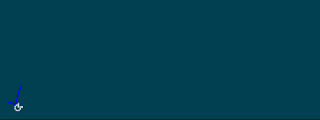

0 on: "How can get windows forget password || Forget windows administration password"
Your Comment is processing to approved