This is the is Process for Download for ISO file from Microsoft Website.
Create Windows installation media
You will first need to have a license to install Windows. You can then download and run the media creation tool. For more information on how to use the tool, see the instructions below.
 |
| Download Windows |
Select any Bits of Windows

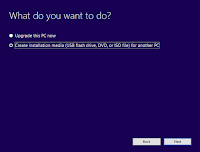
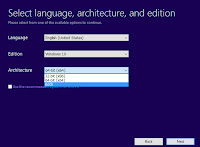




0 on: "How to Download windows ISO file From Microsoft Website"
Your Comment is processing to approved